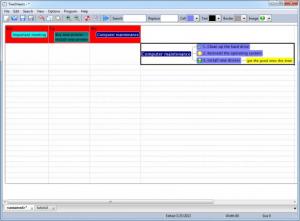TreeSheets
2016-06-05
Size: 3 GB
Downloads: 4396
Platform: Windows (All Versions)
There are numerous ways of planning complex projects, schedules or simple ideas. All methods involve illustrating, arranging and color coding individual elements, which makes the entire plan easier to understand. TreeSheets incorporates the functionality, as well as the basic principles of spreadsheet editors, mind mappers, text editors, database managers and more. It allows you to organize anything, from important tasks to ideas or thoughts, anyway you want, without too much effort.
TreeSheets is freeware and it can be installed fast. Furthermore, it does not use too much disk space and processing power. Besides the Windows and Linux editions, you can also find an Alpha version for Mac OS X.
Everything is done in a table of contents of up to 25x25 cells. You can select individual cells and type in your information or select multiple cells and make various adjustments, like changing colors, adding borders, inserting images and much more. If you are familiar with MS Excel or other similar programs, then you will not have any kind of problems with TreeSheets.
The best part about this program is the fact that it allows you to create new cells within existing ones and apply certain layout styles. This gives you a wide range of possibilities. Creating To-do lists or mind mapping projects, building hierarchical spreadsheets or creating a well structured text are just a few examples. You can change colors, insert pictures, icons and so on for individual cells and sub-cells. Furthermore, you can select various options, in the Edit menu, to arrange your entire cell structure in a vertical or horizontal layout, with grid, bubble or line rendering.
It is also possible to open links with a web browser, tag cells, reorganize or fold them, find and replace text and more. When you are done, you can save your project in the program's native format or export it in XML, HTML or CSV format, as an indented text file or as an image.
Pros
The software allows you to create cells within existing cells and arrange them into a logical structure. You can make various adjustments on individual cells or sub-cells, copy their styles and more. TreeSheets is quite easy to use, it can be installed fast and it is absolutely free.
Cons
You can not create new projects with more than 25x25 cells. TreeSheets gives you the possibility of illustrating any plan or idea, without too much effort, regardless of its complexity.
TreeSheets
2016-06-05
Download
TreeSheets Awards

TreeSheets Editor’s Review Rating
TreeSheets has been reviewed by Frederick Barton on 29 Mar 2013. Based on the user interface, features and complexity, Findmysoft has rated TreeSheets 5 out of 5 stars, naming it Essential